In a time when cyber threats and data breaches are common, choosing a PC requires weighing usability, dependability, and strong security features in addition to performance. Whether you’re a professional on the go, a field worker in harsh environments, or someone prioritizing privacy, the right device can make all the difference. In this article, we’ll compare four options: rugged laptops from RuggedBooks.com (primarily refurbished Panasonic Toughbooks), the GPD Pocket 4, Lenovo’s ThinkPad and IdeaPad lines, and Apple’s MacBook Air!
We’ll evaluate them based on performance, user experience, security, durability, and value, drawing from the latest 2025 insights to help you decide.
Rugged Laptops from RuggedBooks.com (Panasonic Toughbooks)
RuggedBooks.com specializes in refurbished Panasonic Toughbook laptops, designed for extreme conditions like construction sites, military operations, or outdoor fieldwork. These aren’t your average consumer devices; they’re built to withstand drops, dust, water, and temperature extremes, making them ideal for users who need a “tank” of a laptop.
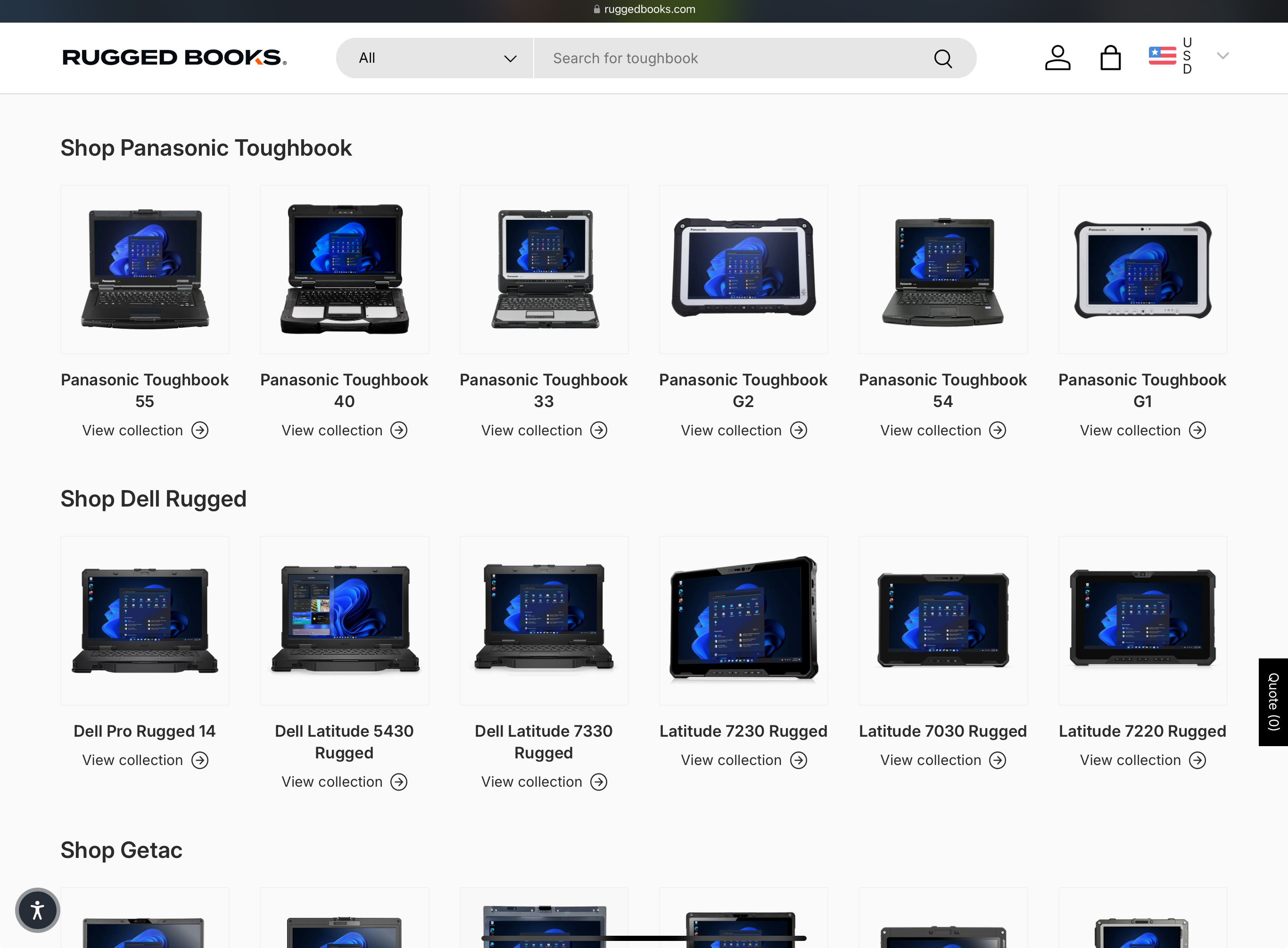
Performance and Usability: Although they are not state-of-the-art gaming computers, toughbooks are adaptable powerhouses with strong specifications for taxing tasks. Anticipate expandable storage, lots of RAM options, and CPUs from AMD or Intel. The user experience prioritizes functionality over style; screens can be read in the sun, keyboards are spill-proof, and battery life can be extended for all-day use in demanding situations. They are less portable and bulkier (around 5–7 pounds) than ultrabooks, though.
Security Features: ISO 9001, 14001, and 45001 certifications for quality and safety, as well as Section 889 Compliance guaranteeing no prohibited telecom equipment, make security a strong suit. Additional layers of security are provided by built-in features like tamper-resistant hardware, biometric logins, and encrypted drives. They are especially safe for use in government or business settings where physical security — such as protection from theft or damage — is just as important as digital security.
Pros and Cons: Excellent for durability and compliance-driven security, but pricier (starting around $1,000 for refurbished models) and overkill for office work. If your “best experience” involves surviving harsh environments, this wins.
Alternatively, the Dell rugged series is exactly as awesome as you’d expect:

GPD Pocket 4
The GPD Pocket 4 is a compact 2-in-1 mini laptop/tablet, perfect for ultra-portability in 2025. At just 8.8 inches, it’s aimed at travelers, developers, or anyone needing a pocketable powerhouse.
Usability and Performance: With AMD Ryzen 7 8840U or Ryzen AI 9 HX 370 processors, up to 64GB LPDDR5X RAM, and 2TB SSD storage, it effectively manages workloads related to AI, light gaming, and multitasking. Modular ports increase adaptability, and the 144Hz 2560x1600 touchscreen rotates for tablet mode. The small keyboard and screen may feel claustrophobic for prolonged typing, but the battery life is respectable for its size (about 8–10 hours). It works well for productivity while on the go, but not for intensive creative work.

Security features include active cooling to guard against vulnerabilities caused by overheating and a fingerprint reader for biometric authentication. It runs Windows and supports BitLocker encryption and other standard OS security features. Nevertheless, pre-installed malware on new devices has been reported by some users, which could erode trust; always scan and update upon setup.
You can also use any Linux distributive on it! (Including EndeavourOS, Arch, Fedora, Debian, Ubuntu, Mint, Gentoo or you can even try Whonix, Tails or Qubes!)
Pros and Cons: Affordable (around $800-$1,200) and highly portable for a “best” mobile experience, but security concerns and limited durability make it less ideal for high-stakes environments.
Lenovo ThinkPad vs. IdeaPad
Lenovo offers two distinct lines: ThinkPads for business pros and IdeaPads for everyday users. Both run Windows, but they differ significantly in build and security.
Lenovo ThinkPad
ThinkPads, like the 2025 X9 15 Aura Edition, are legendary for reliability and enterprise features.
Lenovo ThinkPads, which were originally designed by IBM, have been used on the International Space Station (ISS) since 1998, and were once the only laptops certified for the ISS. They are used for various tasks, including controlling vehicle systems and scientific experiments. This tradition began with IBM ThinkPads before Lenovo purchased IBM’s laptop division in 2005.

-
The partnership began with IBM ThinkPads in 1998, and the devices have been on every NASA space shuttle mission since 1995.
-
Over 60 ThinkPads are currently on the ISS, alongside other laptops like HP ZBooks, but ThinkPads are still a key component of the on-board computing network.
-
The laptops are used for a variety of critical operations, including controlling vehicle commanding, managing the environment, and conducting experiments. Their modularity and ability to be easily upgraded and replaced made them a good choice for the ISS.
-
The role of ThinkPads has evolved over time, from early models like the ThinkPad 760XD in the 1990s to current models used today.
Performance and Usability: Equipped with Intel or AMD chips, up to 64GB RAM, and long battery life (up to 15+ hours), they’re workhorses for coding, data analysis, or video calls. The spill-resistant keyboard, TrackPoint nub, and MIL-STD-810H durability testing ensure a premium experience. Models like the Yoga series add 2-in-1 flexibility.

Security Features: Lenovo’s ThinkShield suite integrates hardware, firmware, and software protections, including secured-core PCs that guard against firmware attacks. Features like fingerprint sensors, IR cameras for facial recognition, TPM chips, and self-healing BIOS make them top-tier for security. They’re often recommended for businesses due to remote data protection and malware resistance.
Lenovo IdeaPad
IdeaPads, such as the Slim 3x Copilot+ PC, are more consumer-oriented and budget-friendly.
Performance and Usability: With Snapdragon or Intel processors, 16GB+ RAM, and touchscreens on some models, they’re solid for browsing, streaming, and light work. Battery life is impressive (up to 20 hours on ARM-based versions), and they’re lighter than ThinkPads.
Security Features: Basic protections like TPM, fingerprint readers, and Windows Hello, but lacking the advanced ThinkShield ecosystem. They’re secure for personal use but not as robust for corporate data.
Pros and Cons: ThinkPads (starting $1,000+) offer the “best” secure business experience, while IdeaPads ($500+) are more accessible but lag in premium security. ThinkPads edge out for overall security comparisons.
MacBook Air
Apple’s 2025 MacBook Air with the M4 chip is a sleek ultrabook emphasizing seamless integration and privacy.
Performance and Usability: The M4 delivers blazing speed for editing, browsing, and AI tasks, with up to 18 hours of battery life and a fanless design for silent operation. The 13- or 15-inch Retina display is stunning, and macOS offers a fluid, intuitive interface. It’s perfect for creative pros or Apple ecosystem users, though less customizable than Windows machines.
Security Features: macOS shines with built-in protections like FileVault full-disk encryption, Secure Enclave for key storage, and automatic secure startup. Features such as app sandboxing, Gatekeeper, and privacy controls (e.g., limiting app access to data) make it highly resistant to malware.
Apple’s closed ecosystem reduces vulnerabilities, though it’s not immune — best practices like enabling the firewall and Find My are essential.
Pros and Cons: Starting at $999, it provides a premium, secure experience with excellent battery life, but it’s pricier for specs and locked into Apple’s world.
Head-to-Head Comparison
-
Best Overall Performance: MacBook Air for efficiency; ThinkPad for raw power in business tasks.
-
Most Secure: Tie between ThinkPad (enterprise-grade ThinkShield) and MacBook Air (integrated macOS security).
Toughbooks excel in physical/compliance security, while GPD and IdeaPad are adequate but basic.
-
Usability and Portability: GPD Pocket 4 for pocket-sized convenience; MacBook Air for lightweight elegance.
-
Durability: Toughbooks dominate; ThinkPads are rugged enough for daily abuse.
-
Value: IdeaPads for budget security; Toughbooks for specialized needs.
In 2025, security trends favor devices with hardware-rooted protections and regular updates. Macs and ThinkPads often top lists for secure laptops due to their ecosystems.
Bonus Part: Why the Steam Deck Could Be Your Ideal PC Choice in 2025
Since its 2022 launch, this portable gaming PC has undergone significant development, combining the portability of a console with the versatility of a full-fledged Windows-compatible gadget by 2025. In the upcoming year, it is expected to redefine what many people consider to be the “ideal PC” due to rumors and verified updates suggesting improved models. The Steam Deck’s unparalleled portability without compromising performance is one of its best features.
With a weight of less than 1.5 pounds and a 7- to 8-inch OLED screen in more recent models, it enables users to work or play games while on the go, whether they are relaxing at home or traveling. By 2025, improvements in AMD’s proprietary APU technology had expanded its capabilities, allowing AAA games like Cyberpunk 2077 or Elden Ring to run smoothly in 1080p at 60 frames per second while using less power for up to 8 hours on lighter tasks. It surpasses conventional laptops in ergonomic handheld design, making it perfect for people who want a PC that isn’t desk-bound.
The Steam Deck’s appeal is further cemented by its affordability. The base model, which starts at about $399, offers microSD expansion for storage and simple monitor docking for a desktop-like setup, undercutting high-end gaming laptops by hundreds of dollars. It promises even better value in 2025, possibly matching mid-range desktops in terms of cost-per-performance with the anticipated Steam Deck 2, which is rumored to have enhanced ray tracing and AI upscaling. This means that users on a tight budget can still enjoy Steam’s enormous collection of more than 10,000 verified games.

The ecosystem integration is another key factor. Running on SteamOS, a Linux-based system optimized for gaming, it seamlessly syncs with your Steam library, cloud saves, and even non-gaming apps via Proton compatibility layers. By 2025, Valve’s ongoing software updates have made it a versatile all-in-one device for productivity tasks like browsing, streaming, or light content creation, especially when docked.
This hybrid nature positions it as an ideal entry point for PC newcomers or as a secondary device for veterans. Of course, it’s not without limitations — intensive multitasking or 4K rendering might still favor traditional PCs. However, for the growing demographic prioritizing mobility and ease of use, the Steam Deck in 2025 represents a forward-thinking choice that blurs the lines between handheld, console, and PC.
If you’re eyeing a device that adapts to your lifestyle, this could be the game-changer you’ve been waiting for!
Conclusion: Which One Should You Choose?
For the most secure experience overall, go with a Lenovo ThinkPad if you need Windows compatibility and enterprise tools, or the MacBook Air for privacy-focused macOS. If durability is key, RuggedBooks’ Toughbooks are unmatched for harsh conditions.
IdeaPads are good for casual, secure use on a budget, while the GPD Pocket 4 meets ultra-portable needs but necessitates caution against software risks. The “best” PC ultimately fits your lifestyle; evaluate your risks, try it in-store if you can, and always turn on two-factor authentication for extra security.
If you'd like to back my efforts, kindly think about making a contribution:
-
0xB25C5E8fA1E53eEb9bE3421C59F6A66B786ED77A or officercia.eth - ETH & All EVM Chains;
-
17Ydx9m7vrhnx4XjZPuGPMqrhw3sDviNTU - Bitcoin;
-
4AhpUrDtfVSWZMJcRMJkZoPwDSdVG6puYBE3ajQABQo6T533cVvx5vJRc5fX7sktJe67mXu1CcDmr7orn1CrGrqsT3ptfds - Monero XMR;